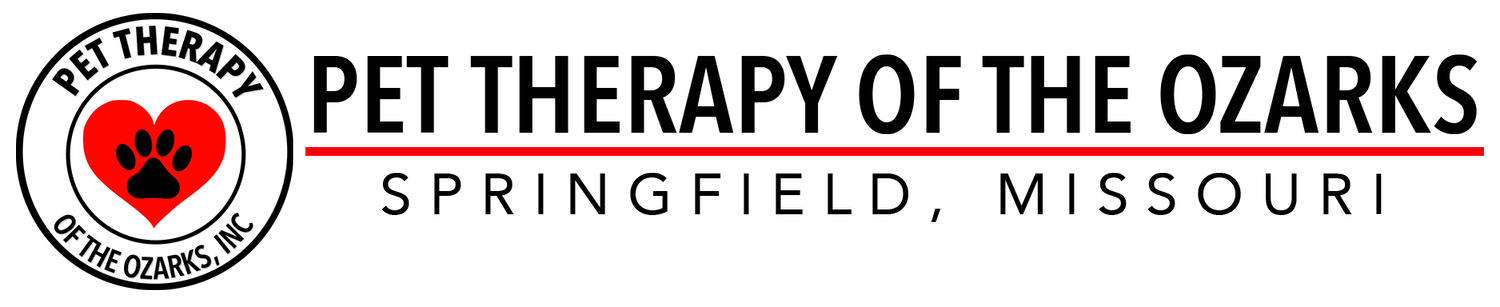Amazon Smile
Pet Therapy of the Ozarks is Now Registered with AmazonSmile
Following are the steps for attaching PTO to an individual’s Amazon account. This will enable PTO to receive a donation each quarter from the AmazonSmile Foundation for .5% of all purchases made through smile.amazon.com. There is no cost whatsoever to the purchaser or our organization. This registration is a one-time process.
Go to the website smile.amazon.com.
This page briefly describes how the program works. Sign into your Amazon account with the same e-mail address and password you use on the Amazon.com website.
After you sign in, you get a screen where you select the charity you want to support. Scroll down to where it says “Or pick your own charitable organization”. Type in Pet Therapy of the Ozarks and click on the search box.
That takes you to a screen with Pet Therapy of the Ozarks, Inc. as the charity picked. Click on the Select box.
You are now on the screen where you check a box that states that you understand that you must log on to Amazon through smile.amazon.com in order for the charity to receive .5% of your total purchases.
Once you click the box, you are taken to the Amazon website and you will notice that Pet Therapy of the Ozarks shows up under the search bar as the organization being supported. It is done as a drop down so you can see an accumulated total of how much support has been generated by your past purchases for PTO through smile.amazon.com.
That’s all there is to it. After doing this one-time registration, just remember to always go to smile.amazon.com to sign into your Amazon account. After logging in, you will be sent directly to the Amazon website and .5% of your purchase total will be credited to the Pet Therapy of the Ozarks account for a quarterly distribution to PTO’s bank account. This also works if you have a Prime account.
Happy Shopping! What a great way to shop and at the same time support Pet Therapy of the Ozarks at no cost to you!